 |

Operation
Each LED displays two (2) colours,
GREEN and RED. A combination of green, red, flashing
green and flashing red together indicates several
error types.
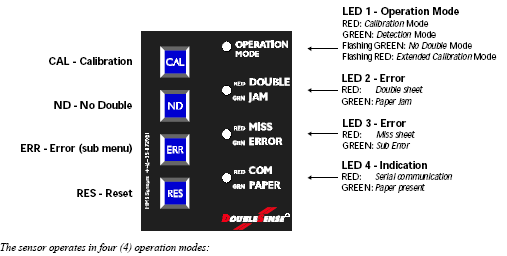
| Calibration mode |
Activated by the CAL key or
Input 2. Scanning and processing the sheet
for future reference to following sheets. |
| Extended Calibration mode |
Activated after one (1) calibration
sheet when extended amount of sample data
is needed to complete calibration. Up to 4
sheets are automatically scanned in this mode. |
| Detection mode |
Detection of sheets, calibration
values processed and stored. |
| No Double mode |
No double sheets are detected
when paper is too dark or too thick. Miss,
paper jam and time errors still detected. |
|
 |

